I decided it was time to reassess my Heart Rate Variability(HRV) iOS application of choice. I was very surprised when I did a recent search of “HRV” in the iOS App Store to find a bunch of new HRV apps out there. I have been using the Sweetbeat Heart Rate Variability(HRV) iOS app ever since I started measuring HRV. There have always been a few shortcomings of this application that annoyed me, but there were no other options at the time. So, now I decided to pick a couple and compare them with the Sweetbeat app.
What I was looking for was a iOS app with following requirements:
- Price – reasonably priced(<= $10)
- BT HRM – Works with a Bluetooth HR Monitor strap(Wahoo)
- Quick – Be able to quickly measure HRV/HR once-a-day before getting out of bed.
- Consistent – Consistent HRV measurement with my previous Sweetbeat historical measurement.
- Export – Export of historical HRV/HR data to text/csv/Excel format for further analysis.
- Tag/Comment – Ability to tag(multiples) and/or comment each reading.
Armed with this criteria, I ended up choosing the iThlete and HRV+ apps from the App Store and comparing them to the existing Sweetbeat app. I will start with my assessment of the Sweetbeat, since that is my baseline app which I had been using previously. Keep in mind that I am not going into every detail of each of these apps in a DCR style, but more looking at how each app meets my requirements and use case. If you have different requirements then I do, then may have a different outcome.
Sweetbeat Life
Price
When I first started using the Sweetbeat app, it was $4.99 in the Apple App Store. A bit pricey compared to most apps at that time, but if my training could benefit from it then it was money well spent. They eventually came out with a totally new version of the app, Sweetbeat Life, which was basically same app with a few enhancements. They also doubled the price, now $9.99 with no option to upgrade from the previous app either. I tried to continue using the older app, but it appeared they were no longer maintaining it and it became very buggy. I was forced to purchase the new version despite their enhancements not providing me any real value. So, for long time, loyal users $14.98, new users $9.99. Ok
Bluetooth HRM
The Sweetbeat iOS app works with either a Bluetooth Smart HR monitor(i.e. Wahoo) or a VitalConnect Healthpatch monitor. The VitalConnect Healthpatch monitor is a HRM that is constantly stuck to your chest and allows you to measure HRV anytime. Not sure who would want this functionality 24×7, but it is one of the new features they added. It does work with Bluetooth HRM. Pass
Quick Measurement
Sweetbeat recommends that you create a baseline HRV reading the first time you use the app. To take an HRV measurement, you tap the start button on the main screen , which then presents you with a dialog of 3 types of HRV tests: Monitor Stress, HR Recovery and HRV for Training. For me the last one is all I am interested in. You are quickly presented with another dialog stating that your “Bluetooth Smart Chest Strap is not Detected” which you have to hit ok. You are then presented with another “Bluetooth Smart Chest Strap is not Detected” dialog warning before you can do anything. The first time I got this had been after using another HRV app which I had used my BT HRM strap so I knew it was connected. I eventually realized this is a bug which requires you to start the twice just to get to start measuring your HRV. I thought they would have fixed this by now, but it has been there for some time now.
Once you get passed the plethora of screen prompts and messages it finally starts measuring your HRV. By now, my HRV has probably dropped numerous points due to the stress of all the screens I had to go through to get started. The test sampling time is 3 minutes after it receives a certain amount of readings. Based on what I have seen over that time it is a bit of overkill since the readings pretty much flatten out after a minute or so. Most of the other apps are only a minute. Once the test is complete you are presented with a graph of your readings over time and your reading today, previous and last week. Once you accumulate a bunch of readings this trend graph is pretty much useless and there is now way to filter out the amount here. In order to get your resting heart rate(RHR) for the session, you have to flip through multiple screens to obtain that value from a very odd graph page. I don’t understand why they could not put all of these values on one dashboard style screen and be done with it. Instead you have to scroll sideways through seven different screens, many of which have a large amount of wasted “real estate” on them. Stephen Few and any UX expert would have a field day with this app. So I would have to say that this was the most cumbersome of all the apps regarding speed of measurement. Fail
- Sweetbeat Life-Main HRV reading screen when phone is flipped landscape.
- Sweetbeat Life-Erroneous Pop-up dialog 1
- Sweetbeat Life-Post measurement trend graph. A bit hard to read or get anything from huh?
- Sweetbeat Life-Main HRV reading screen
- Sweetbeat Life-Erroneous Pop-up dialog 2
- Sweetbeat Life-Main HRV reading screen 2
- Sweetbeat Life-Pick your measurement dialog
- Sweetbeat Life-Main HRV reading screen(measure start)
- Sweetbeat Life-HRV reading raw data screen
Consistent
Since I am using this app as my baseline, I guess I would have to say it fairly consistent. Although after I had been using the original app for some time, the folks at Sweetwater decided to change their measuring algorithm, which basically made all of my previous data history useless. The whole reason I use this app is to identify trends and when they go changing things it basically makes it unusable. They haven’t changed their algorithm for some time and it appears that the old app and new app seem to be similar now, so hopefully that was a once and done thing. Ok
Data Export
I believe any application that is measuring your personal health data should provide some mechanism for you to extract or export that raw data for your personal use. It is MY data, therefore I should be able to access it in raw format. I also like to take that data and join it up with other training or health data to look for patterns using something like QlikView or other data analysis tools. The Sweetbeat application provides no such functionality. You can only view your data within the confines of their iOS application or on their website, which provides nothing but a calendar showing color-coded entries for your readings. Nothing really useful. In fact, to gather the data for this comparison I had to scroll through the multitude of screens for each day to get the raw data and enter it manually in a spreadsheet. Why they cannot provide a link to download a CSV of your data is beyond me, but they don’t. The graphs in their application are so poorly laid out, that it is hard to get any information out of them, especially when you have a lot of readings. The graphs do not even change when in landscape mode to take advantage of the extra space. Fail
- Sweetbeat Life-Historical sessions.
Tag/Comments
The ability to add some commentary or tagging to your readings is very helpful when analyzing the data and looking for outliers over time. The Sweetbeat app allows you to tag your reading with one tag only, which you have to scroll to the 6th(of 7) screen after your reading to set. You are basically forced to tag it with “HRV” though if you want your data to show in that set. So there is no possibility of setting other things like “Poor Sleep”, “Tough Training Day”, “Too many beers”, etc. So, you might as well not even have a tag here. There is no ability to comment either. Fail
I have been a user of this app from the beginning and have participated in their beta testing for their new app too. I had given them a bunch of feedback before the launch of their new app about the items mentioned above. They never implemented any of them. Instead they focused on the VitalConnect monitor that is constantly stuck to you and a Correlation screen that I still cannot garner anything valuable from. It links up with some Withings, Fitbit, and MapMyWhatever devices, which I use none of. Perhaps it is more useful if you use those. I still don’t know who would want to voluntarily have a monitor stuck to their chest 24×7 to read HRV. But hey, there must be some other use cases out there if they are putting that much effort into it. The user interface/experience(UX) on this application is in great need of a facelift. The amount of screens and poor use and layout of graphs really takes away from the usability of this app.
- Sweetbeat Life-Correlation Screen.
- Sweetbeat Life-Correlation Screen. 2
HRV+
Price
It’s free! You cannot get much cheaper than that. Pass
Bluetooth HRM
The HRV+ app says it requires the Polar H6 or H7 Bluetooth heart rate monitor. I am using a Wahoo Bluetooth monitor and it seems to work fine. Pass
Quick Measurement
This app connect pretty quickly with your HRM monitor. There is a “HRM Not Connected”(in red) or “HRM Connected” (in white) at the top left of the main screen that lets you know if it is ready to go. I love the fact that there are no pop-up dialogs to tell you it is or isn’t connected.
After pressing the start button, your measurement takes 1 minutes and you then presented with a screen that gives you all your reading information in one clear, concise screen. You even have the ability to enter comments 🙂 and TRIMP value. Not sure why I would have a TRIMP value first thing in the morning though. Fast and simple. Pass!
Consistent
This HRV readings for HRV+ seem to run several points above what I get in the Sweetbeat app. I had run side-by-side comparisons for a week and this apps’ HRV value averaged about 10 points above, with the exception of my first reading being extremely higher than SB. I later compared the rMSSD(“root mean square of successive differences“) values of Sweetbeat and HRV+, which is more of a standarized measurement, and those were different as well, only not as much.
It is really difficult to do an apples-to-apples comparison here, since the measurements are taken 1 to 3 minutes apart. I have already taken several repetitive HRV measurements with the Sweetbeat app and gotten very different results only a few minutes later.
On average, the HRV+ app ran about 11.4 points above the Sweetbeat readings.
I would say if you have never taken HRV measurements before or are not looking to compare to other results, then this app is fairly consistent by itself. The price may also dictate leaning this way too. Ok
Data Export
Yes! Not only does it have a CSV export, but you can also import and/or sync any other older data in the same format. They even go one step further and allow you to connect it to your Dropbox so you always have your data sitting there in your online folder. Very nice feature. You can also email yourself the csv export.
Additionally, there is a raw R-R HRV export capability. I believe this is a standardized format that some heart rate variability analysis programs use(Kubios?), but I am not real familiar with that. Pass
- HRV+ Export Data Screen
- HRV+ Historical Data
- HRV+Graph(portrait)
- HRV+ Graph(landscape)
Tag/Comments
As I stated before, you can easily enter comments after each reading. If you need tagging you can come up with your own tagging scheme in the comments for searching later. Pass
Summary
Overall, I would say this is a great app for someone looking to start out measuring HRV without spending any money. It is a simple design that works. It has all the features I am looking for and the data export to DropBox is a bonus.
iThlete
Price
$9.99. Same as the newer Sweetbeat Life app and at the top of the range.
Bluetooth HRM
Yes. It paired up with my Wahoo HRM very quickly. They also sell a CardioSport Bluetooth Smart HRM on their website. It also works with a Finger sensor or ECG receiver on their website as well. Pass
Quick Measurement
When you first go into the app it takes you directly to the monitoring screen. It does pop up an annoying dialog to tell you that your “Bluetooth Smart Sensor connected” which I feel is a bit annoying and unncessary. Once you tap ok then you have to wait 10-15 seconds for a little green start button to enable. Then you can take your 1 minute reading. There is a little breath rhythm coach that guides your breathing if you are staring at the screen. There is a little countdown timer to let you know how much time is left which is very readable compared to the other apps.
Once your measurement session completes, you are presented with a screen showing your HRV colored appropriately to match the level of your reading(Green is good, grey is in the neutral, and red is bad). Your heart rate is not displayed anywhere on this page, which was a bit of a disappointment. There are a bunch of sliders to let you set ratings of how you felt. More on this in the Tag/Comments section. You can set your slider values and hit save and you are done. Pass
- ithlete hrv ios app
- ithlete HRV-Session screen
- ithlete HRV-Summary screen graph-Week View
- ithlete HRV-Summary screen-Month View
Consistent
The HRV values for this app seem to be a little more on par with the Sweetbeat values from what I can tell. The graphs above seem to indicate this although Ithlete does seem to show higher values as overall HRV increases. On average, iThlete runs about 7.8 points above the Sweetbeat app.
Data Export
Yes. There is an “Export Data” option on the main menu. From there you can either email or download a csv export of all your data to DropBox. The export also includes all the values from the ratings scales post measurement. Pass
- iThlete Main menu
- iThlete Export Data options
Tag/Comments
The iThelete app far surpassed the other apps in this area. After each measurement you can quickly rate the following items using a slider for each: sleep quality, fatigue, muscle soreness, stress, mood, and diet. This is great and may alleviate the need to even type in comments. There is also a comments box and a Training Score box too. PASS(with flying colors).
- ithlete HRV-Session screen
Summary
Despite the $10 price tag and the one pop-up dialog, I really like this app. The data values are close to my early Sweetbeat data and I love the ratings sliders. This has been my go-to app since doing the comparison. Price wasn’t a huge issue, since I had already forked out the money for it so I could compare it.
Conclusion
Here is my rating of all the apps on the categories I mentioned using a scale of 1 to 5, 5 being meet or exceed my requirements.
|
Price |
BT HRM |
Quick |
Consistent Data |
Tag / Comments |
Export |
Overall |
||
| Sweetbeat Life | 3 | 4 | 2 | 5 | 1 | 1 | 16 | |
| HRV+ | 5 | 5 | 5 | 3 | 4 | 5 | 27 | |
| iThlete | 3 | 5 | 4 | 5 | 5 | 5 | 27 |



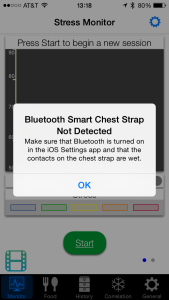
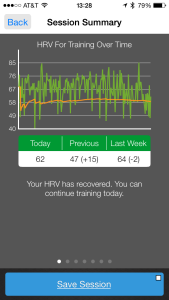
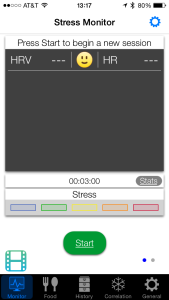
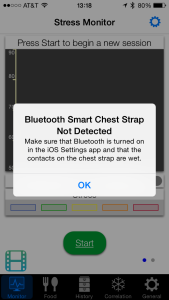
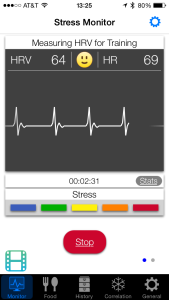
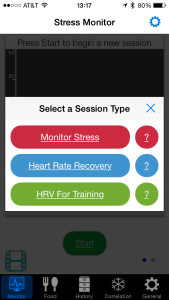


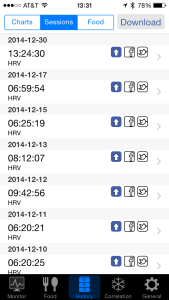
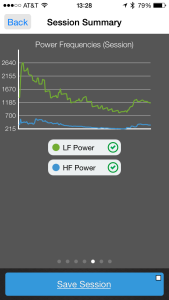
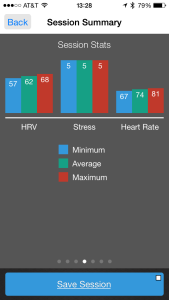
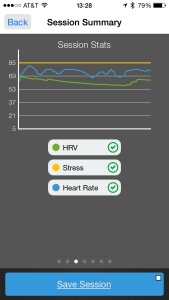
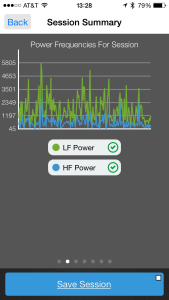

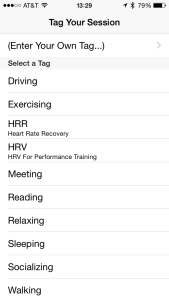








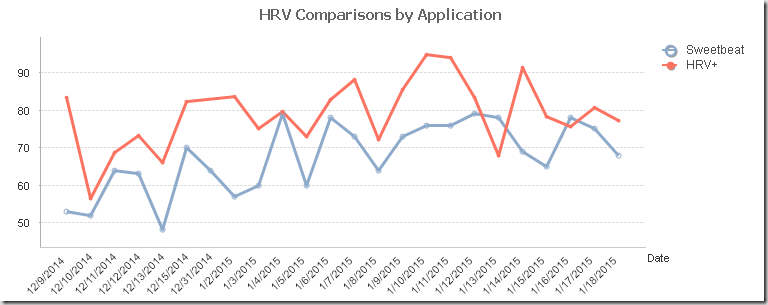
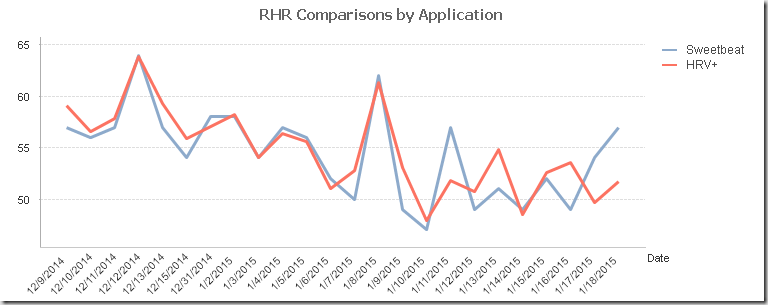
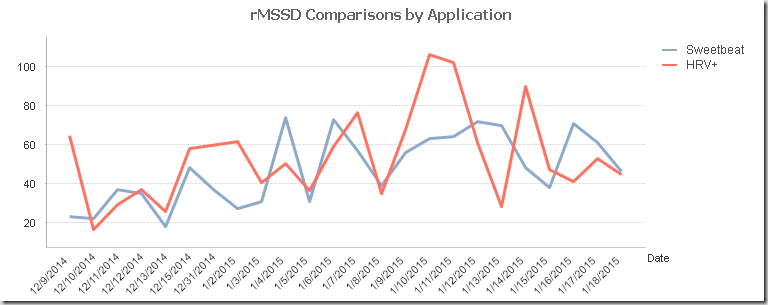

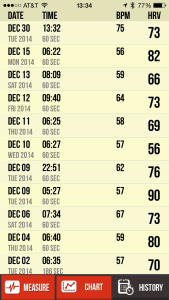
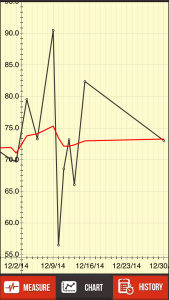





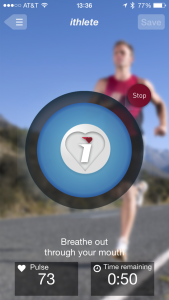
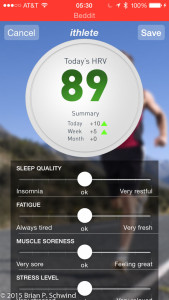
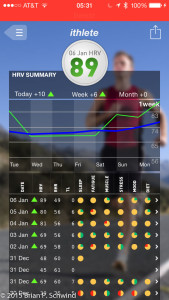
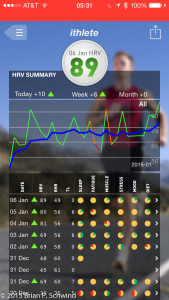
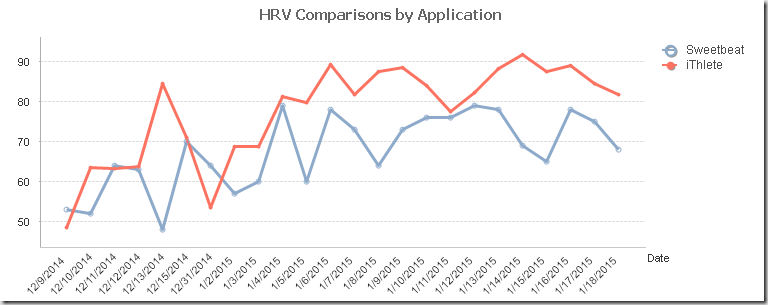
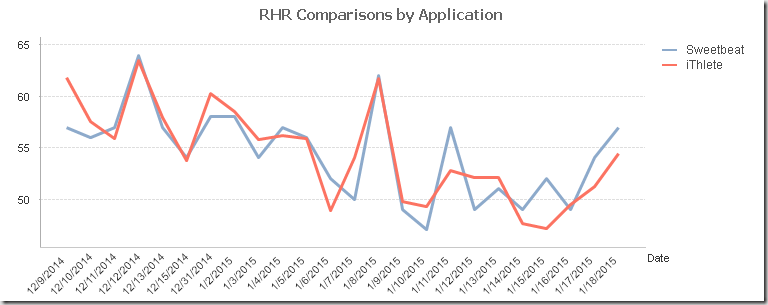


5 comments
1 ping
Skip to comment form
So is it safe to say that crazy expensive Garmin 920XT and HR Run chest strap aren’t compatible with a single ios program, and Garmin doesn’t have a program to analyze HRV either (except for a cheesy third party download directly to the watch for simple monitor). How is it that Garmin is always so far behind!
Author
You can use your HR-RUN strap with any of the iOS apps above if you have an ANT+ dongle lightning adapter for your iOS device. Garmin is a fairly decent size corporation. Usually things don’t move very quickly at large companies since they not very agile. I know I work for one. Personally I prefer using the iThlete finger sensor in the AM instead of trying to strap on a HRM while still in bed.
Thanks for doing this. I just started exploring HRV. I’ve been following a heart rate training plan and wanted to explore HRV, too. I have been using an app called Elite HRV. It’s free and seemed to work fine, but my readings were really low. After downloading HRV+ and forking out the cash for iThlethe, I noticed my readings in those apps are on average 20 points higher; those two apps are consistent with each other, making me question how Elite calculates their number.
In the end, I’m not an elite athlete but I do think there’s some merit in using this data as one of the factors in not overtraining (something I am probably guilty of in the past), so it’s important for me that an app is consistent.
Again, thanks for the review. It was very helpful.
Author
Your welcome Amy! Thanks for the comment and glad it was helpful. I think there are many variations of algorithms out there for calculating this factor. I have found HRV to be very helpful in general as well as training. Also, Ithlete also has there Finger Sensor 15% off until the 18th of May. If you are interested use code “spring15” on there website.
Best of luck in your training! 🙂
Brian
Hi,
I might have an interesting addition. You can also monitor your HRV during a whole training session (or if you want 24/7). Then you could draw conclusions, for example, under which diet or at what time of day you are most relaxed (= highest HRV) on the road.
You need a chest strap (best Polar H10). The app HrvInspector comes from me and is free in the Playstore. More info at …
http://hrvinspector.com.
Maybe this is interesting, although it’s android and not ios :-).
Marc
[…] you read my recent blog post comparing a few iOS HRV applications, you may recall that I ended up choosing the iThlete app for monitoring my HRV from now on. Well, […]