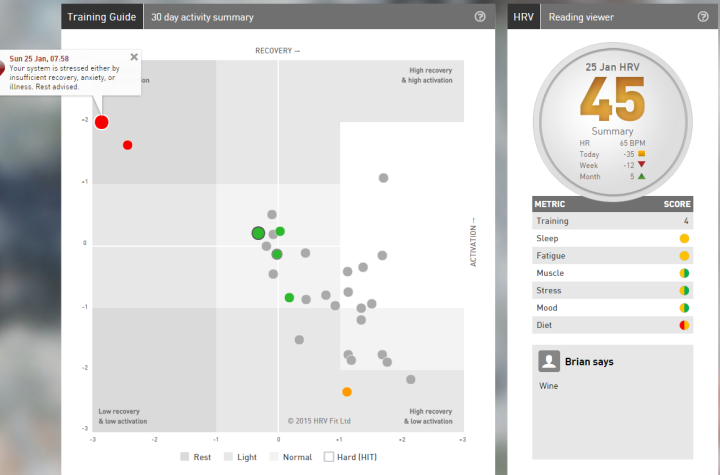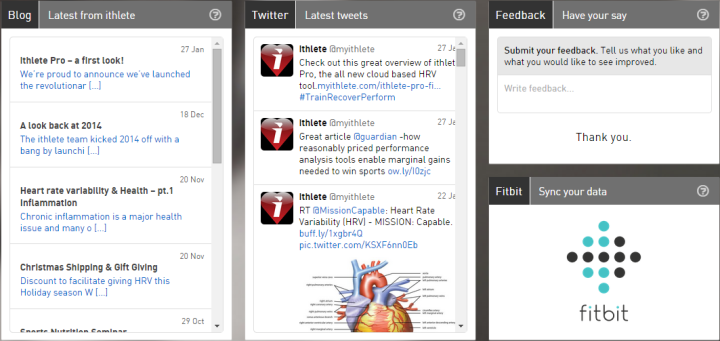If you read my recent blog post comparing a few iOS HRV applications, you may recall that I ended up choosing the iThlete app for monitoring my HRV from now on. Well, iThlete just took it up a notch with the unveiling of their new iThlete-pro website service. This feature now puts them head-and-shoulders above the other two applications with the ability to track your HRV over time in a usable format.
The iThlete-pro service is not free though. You can subscribe for $5/month or $50 annually. They also offer a trial subscription to try it out for couple weeks.
The site consists of a bunch of “widgets” that you can hide, display or arrange any way you like. There is a timeline trend graph which plots all your daily readings over several selectable time ranges. This allows you to view how your sleep, training and other subjective slider readings compare to your daily HRV. You can also hide and display which settings to view in the graph. Up until now I have had to create a graph like this on my own using my QlikView app, but now I can just pop into this site and see it anytime. This is a huge time savings for me.
My favorite chart is the “Training Guide” graph which plots your readings on a 4 quadrant chart of recovery vs. activation. This gives you a personal guide to where you are in relation to your other readings and how you need to proceed in regard to training. I need to spend a little more time with this one and understand it a little better. Particularly with regard to the “activation” piece.
All of the graphs are linked, so if you choose a data point on one it is highlighted on the others. The HRV Reading viewer widget shows the currently selected reading, similar to what you see in the application. The nice thing is you can read any comments you made for any outlier data points. So for example, you can see that by me have a few glasses of wine can really dump my HRV into the toilet. The two red dots in the far upper-left where two nights I had several glasses of wine while on vacation in Lake Placid. Hmmm…I guess too much alcohol is not a good thing huh?
Finally, the bottom offers some other widgets for providing feedback, iThlete blog posts and tweets, syncing to your FitBit and Exporting your data. I also tested out the Feedback and they responded within 24 hours to my question. I would guess they will probably be adding some more widgets as time proceeds. Hopefully they will add some additional activity monitors such as Garmin or Training Peaks. You can also select your color scheme and background image of your sport of choice.
This site is really great and I think I will probably end up forking out the $5/ month during my training season to use it. It saves me a bunch of time in charting this on my own, so it is worth it to me. This feature really blows away the features that the Sweetbeat folks promised but never implemented on their website. Finally something to garner some real good information from all that HRV data.